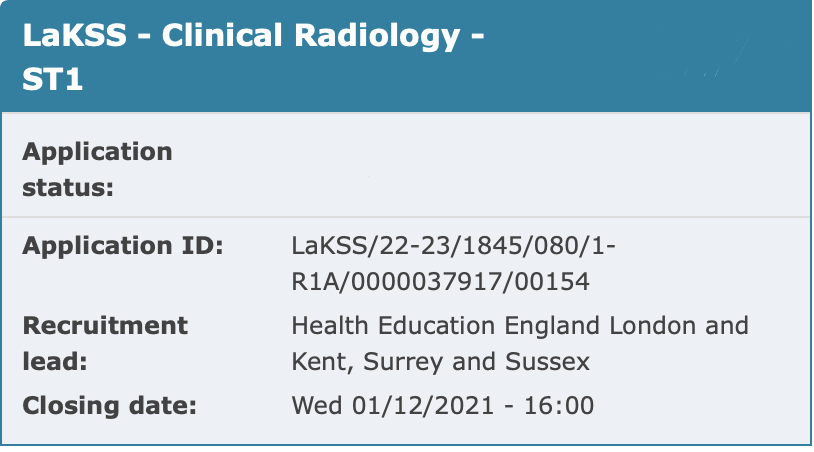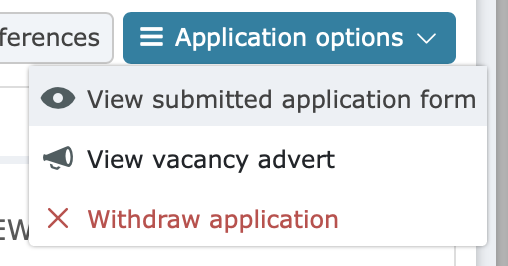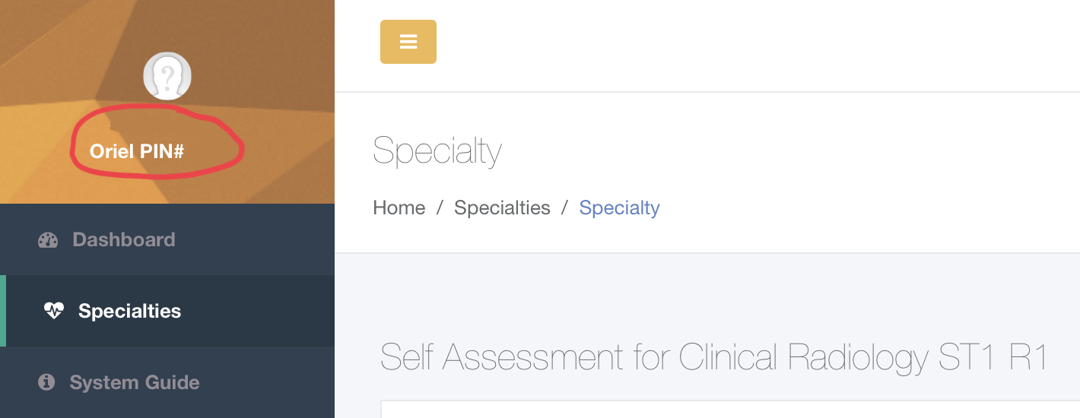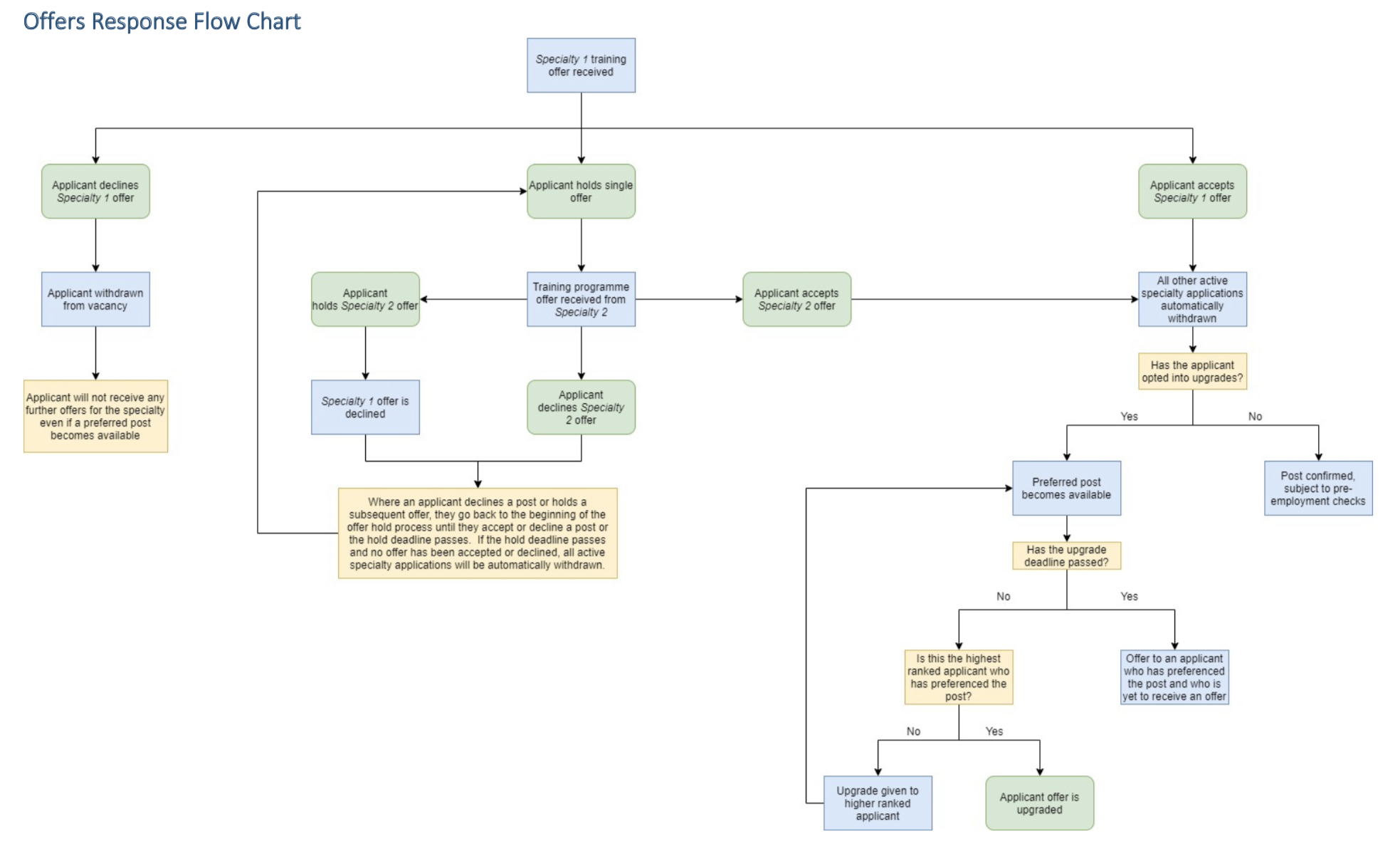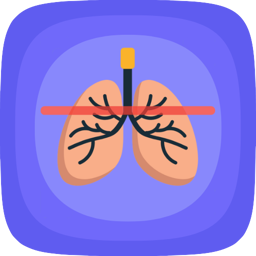Application Process
The radiology ST1 application process can be arduous and stressful. There are multiple hoops to jump through, forms to fill out, and helpfully, all the important emails will end up in your spam folder.
Applying to the Vacancy on Oriel
In Clinical Radiology, national recruitment for England, Scotland and Wales is run as a centralised process by the London and Kent, Surrey, Sussex deanery (LaKSS). You submit your application via the ORIEL online system once the advert becomes available. The website can be confusing to newcomers, so read on for a full walkthrough. When the recruitment round starts in November, a ‘vacancy’ will become available on oriel. You can search for vacancies by going to the vacancies tab in the grey sidebar below 'dashboard'. Unfortunately, this will now show every available training job in the UK. Use the advanced search at the top to filter down the jobs to just show 'Clinical Radiology' in the 'training programme' section. The vacancy should appear like the image below; it will show the deanery that’s running the recruitment (LaKSS), the specialty and grade you’re applying for and the recruitment cycle (in this case, ST1 + 22-23).
Filling in the Application Form
In the radiology application form, there are no white space questions that need answering, mostly tick boxes, so it doesn’t take too long to fill out. It will ask for your personal information, equality and diversity information and employment history (including each rotation in your foundation years). Following this, there are a few declarations to make, including fitness to practice and acknowledging that you don’t already hold a training number in this specialty. You’ll also be asked to provide 3 references from those who have supervised over the last 2 years of clinical work. Depending on what stage of your training you are at, you will be asked to show evidence of attainment of the foundation competencies:
- If you are currently in Foundation Year 2 (FY2), you just have to state which foundation school you are in, and your job offer will be dependent on passing your Annual Review of Competence Progression (ARCP) at the end of the year.
- If you are post-FY2 (i.e. taking an FY3+ year), you can upload your Foundation Programme Certificate of Completion (FPCC), which you’ll get after passing your ARCP. This is valid for 3.5 years after completing your foundation years.
- If you are already in training in another specialty and hold a national training number (NTN), you will be considered as having had your foundation competencies already assessed on entry to your current post, and do not need to demonstrate these again.
- Applicants who do not fall into any of the above categories, such as international medical graduates (IMGs) or those having taken >3.5 years out of training, will be required to submit a Certificate of Readiness to Enter Specialty Training (CREST) form. This should be signed by a consultant who has supervised you for at least 3 months in the 3.5 years before the advertised start date for the training programme to which you are applying.
For those of you who need to submit a CREST form, then it is expected that you will have this ready at the time of application submission (i.e. before 1st December 2022). If you don't you will be given a grace period of 72 hours after the application window closes to get your CREST form submitted, i.e. before 16:00 on 4th December 2022. PLEASE MAKE SURE YOUR APPLICATION IS ACCURATE BEFORE SUBMITTING IT. The recruiters cannot retrospectively change your application
Portfolio Self-Assessment
The final part of the application form is a self-assessment of your portfolio. Before the Covid pandemic, your portfolio was assessed during your interview, but like it or not, this process has now moved entirely online. You will be asked to give yourself a mark across several domains, after which you’ll have to upload evidence to support this. A consultant will review your evidence alongside your self-assessment score, and either increase your score if you were modest, agree with your score, or refer you straight to the GMC for probity concerns (joke). Then it’s done. Your application is in motion.
Viewing or Amending your Submitted Application
You can view your submitted form through the ‘Applications’ tab on oriel. From here you can edit your references, view your submitted form, view the original vacancy advert or withdraw your application (please be careful, the button to withdraw your application lies dangerously close to the other options!)
MSRA Invite
As long as you fulfil the eligibility requirements as set out in the person specification, you’ll receive an email (spam) inviting you to book your MSRA exam. The MSRA is a computer-based exam sat at Pearson Vue centres across the UK which all radiology candidates must take as part of their application. You can find out much more about the MSRA, including the format of the exam, how it's scored and how to prepare for it over in the MSRA section of this website.
Evidence Upload and Verification
A few months after you have submitted your application form, you’ll be invited to upload evidence to support your application. This is done via the Health Education England verification website. You’ll be sent a link to set up your login (again this is likely to end up in your spam email). Once you’re signed in, take a moment just to confirm your oriel pin in the top left corner matches what you see on the oriel website.
You’ll be asked to upload evidence in PDF / JPEG format against all the scoring domains that are being assessed. Once you have uploaded everything, you don’t need to ‘submit’ it, just leave everything in place and once the deadline passes, the evidence you have uploaded will be assessed. You’re unlikely to get the results of this for several months, and if you disagree with the score you receive, there is an appeals process. If you fail to upload any or all of the required evidence, then your application will be withdrawn, so be thorough here. Have a look here to access the full guidance on the evidence upload process.
Interview Invite
If you do well enough at your MSRA you’ll receive an invite to book an interview, which you will do through Oriel. Congratulations, you’re nearly there. The interview for the last 2 years has been conducted over Microsoft teams and will be kept the same in the 2022-2023 application round. It's just 15 minutes long; see our interview guidance for more detail about the format of the interview and how best to prepare for this part of the application.
'Preferencing'
Shortly after your interview, you’ll be invited to preference your jobs on oriel. This means ranking your preferred locations against every other place in the country. Fortunately, this process is much more efficient than in other specialties; you don’t have ‘tracks’ to rank with lots of different rotations as you would in surgical or medical training, you just have to rank the location you want to work. There are usually around 80 locations to preference. When ranking your preferences, there is an option for 'no preference' in a separate column. If you place a programme in this column, you will never receive an offer for that particular location, and instead, the offer will go to a lower-scoring applicant who had ranked this preference. Think this through carefully, and only place programmes in this column if you would have declined the offer should you have received one.
🚨 INTERVENTIONAL RADIOLOGY UPDATE
For candidates wanting to pursue a career in Interventional Radiology (IR), the process changed recently. Traditionally, all radiology trainees would complete their core ST1-3 years in diagnostic radiology before applying to start interventional radiology sub-specialty training in ST4. In 2022 however, the recruitment team introduced a new scheme, whereby applicants can state their preference to pursue a career in Interventional Radiology (IR) right from ST1. What does this mean in practice then? Actually not a lot; all trainees still need to learn their core competencies as a diagnostic radiologist, so you won’t be on some sort of special training programme. Typically you might just get an extra session per week of IR in your core ST1-3 years compared to your peers. If you’re on the IR pathway from ST1, you can drop out to pursue Clinical Radiology at any point and equally if you are on the Clinical Radiology pathway but realise later that you want to do IR, you can enter IR training as you would have done previously in ST4. Think of this scheme as more of a way for the recruitment teams to gauge the interest in IR, which may influence future funding or job availability. Click here to read through the full RCR guidance on this new process.
Ranking
That’s it, all the things under your control are done. You will be ranked amongst all other candidates based on your portfolio score, MSRA score and interview score. Each component (portfolio, MSRA and interview) is worth a third (roughly, sometimes one element might be weighted slightly higher) of your total score. Unfortunately, you won’t know your ranking before you preference the deaneries above, but this does prevent candidates from overthinking or ‘gaming’ the preference process, and you should just follow your priorities.
Accepting, Holding or Rejecting an Offer
After a few weeks, you’ll either be unsuccessful or get ‘matched’ to a post based on your preferences and application score. If you do get offered a place, well done, but there are a few decisions you then have to make (see below). Bear in mind that your decision must be confirmed on oriel within 48 hours (excluding weekends) of receiving your offer. If you do not respond to an offer within 48 hours, it will be withdrawn, so don’t hang around.
- You can choose to ‘accept’ your offer. Job done.
- You can ‘accept and upgrade’, which means if a post in one of your preferred locations becomes available, you will be automatically upgraded to that. You can select which of your preferences you would consider an upgrade into, including all, some or none of the posts that were ranked higher than the offered post, but also any of the posts that were originally ranked lower. If you get upgraded, your previous offer gets re-allocated to another candidate and you must accept this new offer. You cannot go back to the original location that was offered. Additionally, if no upgrade is available, you must accept your original offer
- You can ‘hold’ the offer. This is a way of delaying your decision beyond the initial 48 hours right up until the ‘hold deadline’. This is useful if you’ve applied to multiple training programmes and you are waiting on the outcome of another application. The ‘hold’ deadline differs each year, but in 2022 it was the 5th of April. If you continue to hold your offer past the hold deadline, it will be treated as expired and therefore you will be rejected.
- You can also enhance your ‘hold’ position by electing to ‘hold with upgrade’ or ‘hold without upgrade’. This is fairly self-explanatory: if you ‘hold with upgrades’ and another place becomes available, you will be automatically upgraded, similar to if you had ‘accepted with upgrade’ above. If you hold without an upgrade, you are simply reserving your current offer and no further upgrade offers will be made.
- You can ‘decline’. Fair enough. Your offer will be withdrawn and no further offers made.
This is a useful flowchart explaining the above:
Don’t be disheartened if you don’t get offered a place initially; after these first offers are made, there may be several people who ranked higher than you who reject offers, let them expire or get upgraded. They may also release additional posts which you could be eligible for. Subsequent iterations of offers might therefore get released and you may get one of your highly-ranked locations for training! If or when you accept an offer, your application will be transferred to the local deanery for your pre-employment checks, which you must pass before you can start working.
References: - Health Education England | Medical Education Hub. (n.d.). Overview of Specialty Recruitment | Health Education England. [online] Available at: https://medical.hee.nhs.uk/medical-training-recruitment/medical-specialty-training/overview-of-specialty-training [Accessed 13 Nov. 2022]. - Health Education England (2023) ‘Medical Specialty Recruitment Handbook’, 3 March. Available at: https://specialtytraining.hee.nhs.uk/portals/1/Content/. - Health Education England (2023) ‘Clinical Radiology ST1 Supplementary Applicant Handbook’. Available at: https://specialtytraining.hee.nhs.uk/portals/1/Content/. - Royal College of Radiologists (2022) “Guidance on the Recruitment and Training of Clinical Radiology Trainees Expressing a Preference for Interventional Radiology.” Available at: https://www.rcr.ac.uk/sites/default/files/cri_recruitment_and_training_guidance_-_final.pdf.
GetIntoRadiology
Copyright © 2022 GetIntoRadiology.co.uk. All rights reserved.